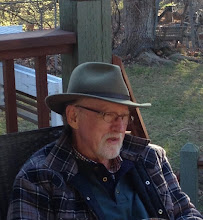As some of you know, Sandy and I have serious newspaper addictions.
While I was still teaching, Sandy usually did a daily walk to the local Mac’s to buy the Globe and Mail. (the BC papers have been thoroughly inadequate for almost as long as we’ve lived in Campbell River, so, while readily available, not an option)
I took this task over when I retired, but soon discovered that there were too many times the paper was very late or just didn’t arrive this far north.
Then the final straw: the Mac’s price almost doubled. New ownership.
Anyway, I was one happy camper when a person living in Gold River -- where the paper version of the Globe is virtually unknown – told me that he got a PDF version of the paper online at eedition.Globeinvestor.com by posing as an “investor” and at a considerably-reduced price.
Of course we signed up instantly, and we’ve spent the last 10 years or so happily downloading the Globe every morning, whenever we’ve had internet access.
For over a year now the Globe has been making noises about our little work-around terminating, but as it was always there every morning, I paid little attention.
So this morning, when I opened up the Globe as usual on my desktop and found instead the following notice, I was not very happy:
But I did what it said.
The very pleasant lady who eventually answered the phone explained that the E-edition was no more, and signed us up for the Globe2Go, which is mostly a more expensive version of what we already had. But OK; we've been "grandfathered" for more than a couple of years, and I'm prepared to pay a bit more. And they promised faithfully I would be able to download the Globe to my desktop, just like always.
So far, so good.
I got the Globe2Go up in my browser, followed the directions for a download, and ended up with an unvarying, supremely-annoying, grey screen.
After which I did everything I could think of to fix the problem. To no avail.
I took the dogs for their walk, and myself for a think.
When I got back, I tried again, on Sandy's computer, and got the same result.
The very pleasant lady who eventually answered the phone explained that the E-edition was no more, and signed us up for the Globe2Go, which is mostly a more expensive version of what we already had. But OK; we've been "grandfathered" for more than a couple of years, and I'm prepared to pay a bit more. And they promised faithfully I would be able to download the Globe to my desktop, just like always.
So far, so good.
I got the Globe2Go up in my browser, followed the directions for a download, and ended up with an unvarying, supremely-annoying, grey screen.
After which I did everything I could think of to fix the problem. To no avail.
I took the dogs for their walk, and myself for a think.
When I got back, I tried again, on Sandy's computer, and got the same result.
Everything suggested that if you have an iPad or iPhone, there's no problem. But if you try on your desktop, and that desktop is an iMac with an up-to-date operating system, that "no problem" is only theoretical.
So I phoned the customer service again. Eventually another lady (or maybe the same one?) answered. I explained the issue. She tried to tell me how to read the Globe online.
I explained I was already doing that, and that's not what I wanted: I wanted to be able to download the current edition of the Globe to read on my laptop, offline.
She looked over the instructions, and said the Globe2Go wasn't available for desktops. I pointed out that not only had I been promised it was, but that the website confirmed this in many ways.
She went away to consult, then came back, apologizing for taking so long.
She agreed I could download a copy to my desktop. Then she, very patiently, started to explain the process that I'd already told her didn't work. (At which point my phone told me I'd used up all my minutes, and now I'd be charged for any overage!)
So I got a little snippy. I told her I wasn't a total idiot; that I'd been using computers for quite a while now, and that she could take my word for it that I'd tried all the obvious things, like resetting my security preferences, trying other browsers, trying other computers, etc.
She said I could have a free subscription.
I said that if I couldn't download a copy to my desktop I didn't care: I'd be dropping mine.
So she went off for another consult, after assuring me she was going to help me fix the problem.
When she eventually came back, apologizing once again for being so long, she said she didn't know why the screen was grey, couldn't find anyone who knew, but that, if we disconnected, someone would phone.
Of course, no one has.
I've sent an email to their help desk, which also assures me someone will get back to me. That has worked once before, so I'm almost optimistic.
Anyway, stay tuned.
So I phoned the customer service again. Eventually another lady (or maybe the same one?) answered. I explained the issue. She tried to tell me how to read the Globe online.
I explained I was already doing that, and that's not what I wanted: I wanted to be able to download the current edition of the Globe to read on my laptop, offline.
She looked over the instructions, and said the Globe2Go wasn't available for desktops. I pointed out that not only had I been promised it was, but that the website confirmed this in many ways.
She went away to consult, then came back, apologizing for taking so long.
She agreed I could download a copy to my desktop. Then she, very patiently, started to explain the process that I'd already told her didn't work. (At which point my phone told me I'd used up all my minutes, and now I'd be charged for any overage!)
So I got a little snippy. I told her I wasn't a total idiot; that I'd been using computers for quite a while now, and that she could take my word for it that I'd tried all the obvious things, like resetting my security preferences, trying other browsers, trying other computers, etc.
She said I could have a free subscription.
I said that if I couldn't download a copy to my desktop I didn't care: I'd be dropping mine.
So she went off for another consult, after assuring me she was going to help me fix the problem.
When she eventually came back, apologizing once again for being so long, she said she didn't know why the screen was grey, couldn't find anyone who knew, but that, if we disconnected, someone would phone.
Of course, no one has.
I've sent an email to their help desk, which also assures me someone will get back to me. That has worked once before, so I'm almost optimistic.
Anyway, stay tuned.
I’m hoping for a satisfactory sequel.
And...Globe2Go, the sequel: (Monday, December 24)
So I wrote back, promptly:
Good afternoon,
Thank you for your email. We apologize for our delay in response. Emails can only be answered in sequence and we are currently experiencing higher than normal volumes.
If you are trying to read the e-paper from your desktop or laptop computer you will need to download and install the Pressreader App to allow offline reading. Once you have done this all you need to do is log in with your Globe2Go credentials.
You can download the App onto your desktop/laptop computer here: https://www.pressreader.com/
If you are trying to read from a mobile device you will need to download the Globe2Go App onto your device. Once you have done this you can download the edition of choice when you have an internet connection and then access it later when you are offline.We hope this information is helpful. Should you have any further comments, questions, or concerns please reply or call 1-855-813-6111 for immediate assistance.
And...Globe2Go, the sequel: (Monday, December 24)
On Tuesday night it occurred to me that I should really have something in writing, so I sent this email to the “Help Desk”:
Until today I was a long-term subscriber to the "eedition.globeinvestor" I am now subscribed to Globe2Go. However, I cannot make any of our 3 Apple computers download the equivalent of the pdf version of the paper I used to get with the eedition: I follow the links that promise a download, and invariably end up on a grey page.
I can, of course, read the Globe2Go online, but that doesn't solve the problem for when we are away from our internet connection.
All three computers are running IOS 10.13.1 High Sierra.
I can, of course, read the Globe2Go online, but that doesn't solve the problem for when we are away from our internet connection.
All three computers are running IOS 10.13.1 High Sierra.
On Thursday, 30 November, 2017, I received this email from the “Help Desk”:
On 2017-11-30 12:00, The Globe and Mail wrote:
Dear Justus,
Thank you for your email and please accept our apologies for the delay in responding.
Our records indicate that you contacted our office on November 28, 2017 regarding this matter. Please advise if you require any further assistance. Alternatively, you may contact our Customer Care center at 1-800-387-5400. Our call center hours of operation are as follows (EST):
Our records indicate that you contacted our office on November 28, 2017 regarding this matter. Please advise if you require any further assistance. Alternatively, you may contact our Customer Care center at 1-800-387-5400. Our call center hours of operation are as follows (EST):
Monday-Friday 6:00am - 7:30pm
Saturday 6:00am - 3:00pm
Sunday 8:00am - 1:00pm
Saturday 6:00am - 3:00pm
Sunday 8:00am - 1:00pm
Kind regards,
Rochelle
Customer Care Team
Rochelle
Customer Care Team
So I wrote back, promptly:
Dear Customer Care Team:
I would call your Customer Care Center number, but, after being put on hold last time, I have no more minutes left on my phone plan.
So here's my question again, in brief:
How do I get any of my three Mac computers to download a version of the Globe newspaper so I can read it offline?
When I subscribed (about 10 years) to the eedition of the paper (now, apparently discontinued) this is what I did. However, none of our three Apple Mac computers (running IOS High Sierra) will do so with the Globe2Go version, although the site clearly claims this is possible and I was promised I would be able to do so when I signed up.
Why do I need to do this? Because I live on an island, and have to read something during ferry trips to the mainland. Because we frequently encounter slow internet connections, which make the online version of the Globe2Go unavailable. Because there must be a way. Because I was promised.
And yes, I am an entirely competent computer user. I'm pretty sure the problem isn't on my end.
So please tell me either 1) that I was promised something that is not possible or 2) how to download an offline version of the Globe2Go edition on my Macbook Air laptop.
Yours very sincerely,
--Justus Havelaar
I would call your Customer Care Center number, but, after being put on hold last time, I have no more minutes left on my phone plan.
So here's my question again, in brief:
How do I get any of my three Mac computers to download a version of the Globe newspaper so I can read it offline?
When I subscribed (about 10 years) to the eedition of the paper (now, apparently discontinued) this is what I did. However, none of our three Apple Mac computers (running IOS High Sierra) will do so with the Globe2Go version, although the site clearly claims this is possible and I was promised I would be able to do so when I signed up.
Why do I need to do this? Because I live on an island, and have to read something during ferry trips to the mainland. Because we frequently encounter slow internet connections, which make the online version of the Globe2Go unavailable. Because there must be a way. Because I was promised.
And yes, I am an entirely competent computer user. I'm pretty sure the problem isn't on my end.
So please tell me either 1) that I was promised something that is not possible or 2) how to download an offline version of the Globe2Go edition on my Macbook Air laptop.
Yours very sincerely,
--Justus Havelaar
On Monday, December 4, 2017 the response arrived:
Good afternoon,
Thank you for your email. We apologize for our delay in response. Emails can only be answered in sequence and we are currently experiencing higher than normal volumes.
If you are trying to read the e-paper from your desktop or laptop computer you will need to download and install the Pressreader App to allow offline reading. Once you have done this all you need to do is log in with your Globe2Go credentials.
You can download the App onto your desktop/laptop computer here: https://www.pressreader.com/
If you are trying to read from a mobile device you will need to download the Globe2Go App onto your device. Once you have done this you can download the edition of choice when you have an internet connection and then access it later when you are offline.We hope this information is helpful. Should you have any further comments, questions, or concerns please reply or call 1-855-813-6111 for immediate assistance.
Our call center hours of operation are as follows (EST):
Monday-Friday: 6:00 – 7:30 pm
Saturday: 6:00 am - 3:00 pm
Sunday: 8:00 am - 1:00 pm
Saturday: 6:00 am - 3:00 pm
Sunday: 8:00 am - 1:00 pm
Kind regards, Mallory | Product Support, Digital
Well, Mallory, if it were as simple as your email suggested, do you think I still would not be able to download the Globe using the method you’ve described and linked?
Not to put too fine a point on it, Mallory, I cannot. I’ve been here before and, as I suggested in my email, it isn’t that simple: for a start, when I attempt to "sign in" to PressReader using our Globe2Go login information, I am informed "invalid user name or password", which pretty-much stymies that approach. There is an icon which suggests an iOS download should be possible, but it applies only to iPads and iPhones.
In other words, this link is a dead end.
Eventually I found a PressReader application specifically designed for iMacs and Macbook laptops. That application set up shop in my list of applications admirably, but would not permit me to enter any data. In other words, I could not enter my login information for the Globe2Go, making the “application”, such as it was, useless for any purpose, let alone a Globe download.
In other words, this link is a dead end.
Eventually I found a PressReader application specifically designed for iMacs and Macbook laptops. That application set up shop in my list of applications admirably, but would not permit me to enter any data. In other words, I could not enter my login information for the Globe2Go, making the “application”, such as it was, useless for any purpose, let alone a Globe download.
And getting this “application” to behave by trying to modify its needs in my computer’s “terminal” application, which is something I have done in the past in other contexts (but always following a script) is definitely above my paygrade without that script.
(Sandy’s iPad, on the other hand, downloads the Globe in a trice and without issue, using the Globe app, which in turn, I suspect, uses PressReader to achieve this end.)
Anyway, while I was futsing unsuccessfully with the PressReader site and app, I suddenly had a brainwave: Calibre, which I installed on all our computers because it turns text and html files acquired from Gutenberg.ca into epubs for easy reading and handling on multiple platforms, also has a “fetch news” function, which I’d never explored.
And, mirabile dictu, it works!
Calibre doesn’t produce the layout, but, near as I can tell, all the articles are there, indexed and everything, plus the photos, in a downloaded file.
And that’s really all I’ve been wanting.
(Well no, Mallory, I’m not going to tell you about this work-around, just in case it shouldn’t be possible!)
Addendum for nerds like me and a mea culpa:
After I discovered that Calibre does, indeed, get the entire paper, I also discovered that much of the more interesting bits are available only through links, and those require being on line. So that solution is a lot less perfect than my initial delight would suggest.
Back to the drawing board: I searched "PressReader imac" and then "PressReader macbook", finally discovering the following: https://care.pressreader.com/hc/en-us/articles/204520009-Download-the-latest-app.
I'd been there before, but had missed the very last link on the page: "legacy apps" and "PressReader for Mac OS X".
Once that application is downloaded, it is possible to input your Globe2Go information. Although the process is far from intuitive, and I spent quite a few frustrating minutes before I figured out how to do it.
Let me know if you're trying this, and want me to save you some time!
and the Last Word
I thought I should share my solution with the Globe, just in case there were others who might benefit from some accurate information. So I sent:
Thanks for this, but I thought you should know:
The link you sent in this email, near as I can tell, is a dead end for Mac desktops and laptops. The one you want to promote in such cases is
Advise the person wanting to download to their Mac desktop or laptop to go right to the bottom of the page, to "legacy applications".
You're welcome.
--Justus Havelaar
And got back the following:
Thank you for your reply.
We are sorry to hear you weren't able to find the Mac icon on the link that was given but we are happy to hear that you found an alternate way to get Pressreader for your Mac Computers.
We look forward to your continued readership. Should you have any further comments, questions, or concerns please reply or call 1-855-813-6111 for immediate assistance.
et cetera, from:
Mallory | Product Support, Digital
Addendum for nerds like me and a mea culpa:
After I discovered that Calibre does, indeed, get the entire paper, I also discovered that much of the more interesting bits are available only through links, and those require being on line. So that solution is a lot less perfect than my initial delight would suggest.
Back to the drawing board: I searched "PressReader imac" and then "PressReader macbook", finally discovering the following: https://care.pressreader.com/hc/en-us/articles/204520009-Download-the-latest-app.
I'd been there before, but had missed the very last link on the page: "legacy apps" and "PressReader for Mac OS X".
Once that application is downloaded, it is possible to input your Globe2Go information. Although the process is far from intuitive, and I spent quite a few frustrating minutes before I figured out how to do it.
Let me know if you're trying this, and want me to save you some time!
and the Last Word
I thought I should share my solution with the Globe, just in case there were others who might benefit from some accurate information. So I sent:
Thanks for this, but I thought you should know:
The link you sent in this email, near as I can tell, is a dead end for Mac desktops and laptops. The one you want to promote in such cases is
Advise the person wanting to download to their Mac desktop or laptop to go right to the bottom of the page, to "legacy applications".
You're welcome.
--Justus Havelaar
And got back the following:
Thank you for your reply.
We are sorry to hear you weren't able to find the Mac icon on the link that was given but we are happy to hear that you found an alternate way to get Pressreader for your Mac Computers.
We look forward to your continued readership. Should you have any further comments, questions, or concerns please reply or call 1-855-813-6111 for immediate assistance.
et cetera, from:
Mallory | Product Support, Digital